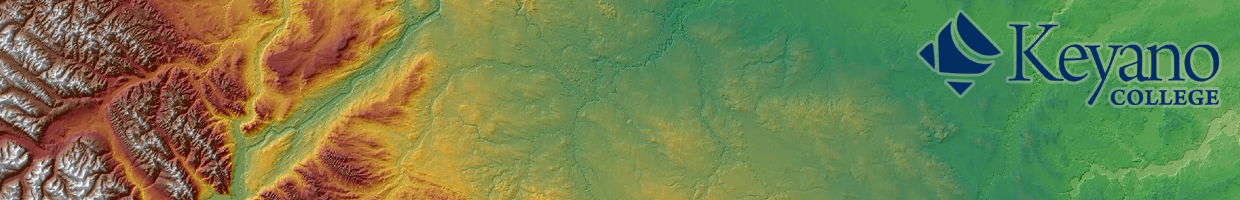Often when working on a project with team members who are non-GIS users, you may collect data in the form of an excel spread sheet. […]
Continue readingCategory: Lab 4
How to add a layer template to the “Create New Features” window
Make sure editing is turned on. On the Editor Toolbar click the “create features” button. The create features window will open. If you don’t see […]
Continue readingHow to digitize a shapefile
In lab 4, you are asked to digitize the lakes in the park. First you must have a feature class in the table of contents […]
Continue readingHow to edit the label decimal points
In lab 4 – you need to have the trails labelled on the map with distance. To edit the trails and shorten the decimal points: […]
Continue readingHow to label lakes with name & area
In lab 4 – you are required to label the lakes with the name and area. Right-click properties on the shapefile. Go to the label […]
Continue reading