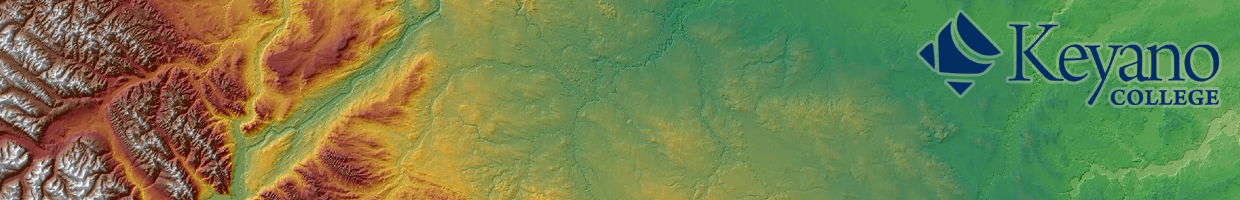In lab 6, you are asked to add the area results to your map in both hectars and acres. You can insert the results via […]
Continue readingAuthor: jones.mfn
How to Import a Point as XY Layer
Often when working on a project with team members who are non-GIS users, you may collect data in the form of an excel spread sheet. […]
Continue readingHow to add a layer template to the “Create New Features” window
Make sure editing is turned on. On the Editor Toolbar click the “create features” button. The create features window will open. If you don’t see […]
Continue readingHow to digitize a shapefile
In lab 4, you are asked to digitize the lakes in the park. First you must have a feature class in the table of contents […]
Continue readingHow to create a thumbnail for Metadata
Take a screenshot or snipping tool clip of your shapefile and upload it to the file. Or, Go to ArcCatalog, click on the shapefile. Under the […]
Continue readingHow to Join Data
If you need to join a spatial element with a table (like an excel table), you can either use the “Join Data” tool, or right […]
Continue readingHow to select attributes within a distance
In lab 5, you are asked to label the campgrounds within 200 m of overfished lakes as closed. In order to select the campgrounds you […]
Continue readingHow to edit the label decimal points
In lab 4 – you need to have the trails labelled on the map with distance. To edit the trails and shorten the decimal points: […]
Continue readingHow to label lakes with name & area
In lab 4 – you are required to label the lakes with the name and area. Right-click properties on the shapefile. Go to the label […]
Continue readingWhat is the difference between a Shapefile and Featureclass?
The main differences are: Shapefiles are stored in a file folder (windows) FeatureClass is stored in a Geodatabase Open Windows explorer and navigate to the […]
Continue reading