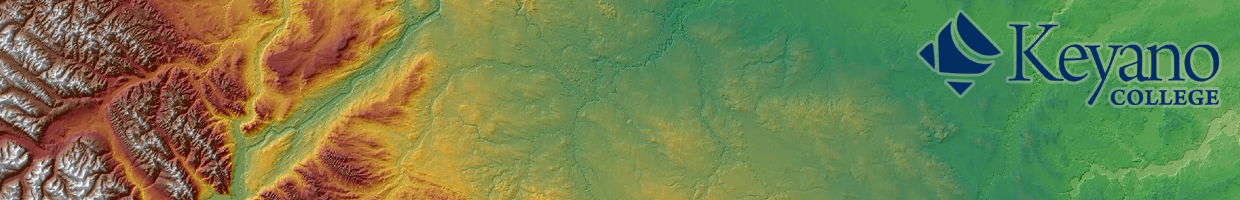In lab 4, you are asked to digitize the lakes in the park.
- First you must have a feature class in the table of contents that you will be using in
editing mode to create new features. If you have not been provided one, create
one following the steps above. - Make sure editing is turned on.
- Make sure the editor toolbar is turned on.
- Click the Create features button on the editor toolbar.
![]()
- The create new features window opens, select the template you want to use to
create new features. If there is no template then follow the instructions to
create a template. - Once you have selected the template you are now able to click on screen to
create new features (for example using the polygon tool to click around a lake and delineate it).