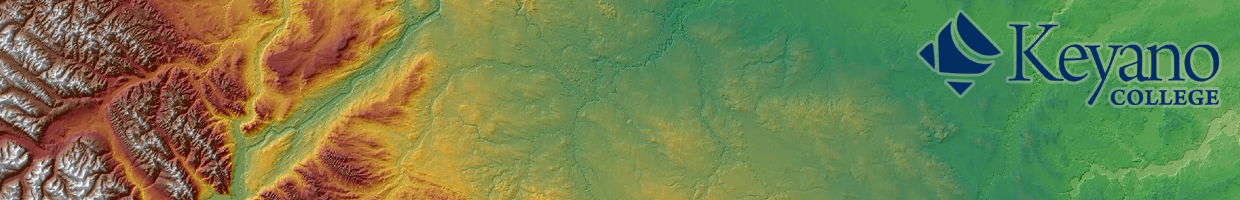In lab 5, you are asked to label the campgrounds within 200 m of overfished lakes as closed. In order to select the campgrounds you have to use SQL.
- Go to Selection on the top bar, click Select By Attribute.
- Layer = Lakes
- SQL = Fish Density <= 10
- Click Ok
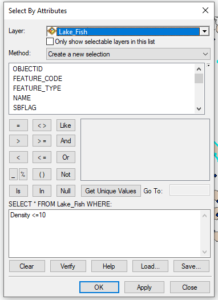
- Go to Select by Location.
- Select features from
- Target Layer = Campground
- Source Layer = Lakes
- Click Use Selected Features (this enables you to select only the lakes that are in the previous selection)
- Spatial selection method = “are within a distance of the source layer feature”
- Search Distance = 200 meter

You now have only the campgrounds that are within 200 meters of the low density lakes selected.