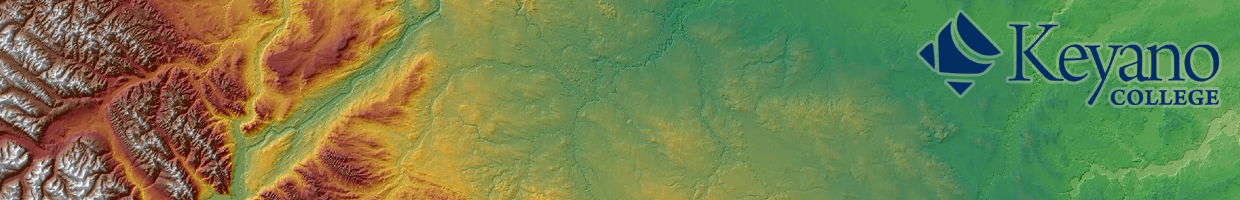- Take a screenshot or snipping tool clip of your shapefile and upload it to the file. Or,
- Go to ArcCatalog, click on the shapefile. Under the preview mode click the create a thumbnail button. This will automatically upload the shapefile thumbnail to your metadata.