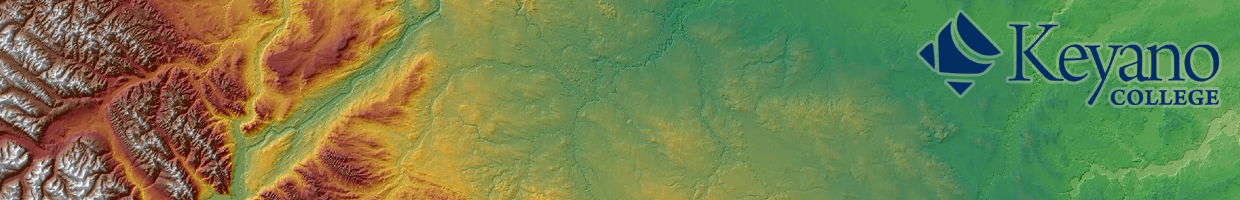- The main differences are:
- Shapefiles are stored in a file folder (windows)
- FeatureClass is stored in a Geodatabase
- Open Windows explorer and navigate to the work directory where your data is stored: “C:\workspace”
- Notice that there are many files. This is a shapefile just like we learned about in week 1. Find the file that ends with.dbf. This is a DBASE file that stores the attributes. This can even be opened in excel. If you edit in excel you might corrupt the data so this is not advised.
- Having all these files floating around in your computer can cause a data storage nightmare. Look in week 2 folder containing all the shapefiles from last week’s lab. Esri created the geodatabase model as a more efficient method of storing and managing data.
- Other reasons why the geodatabase is better:
- More efficient data retrieval(faster): Smaller storage space requirement
- Ability to compress data.
- More reasons found here: http://www.esri.com/news/arcuser/0309/files/9reasons.pdf
- The main point to remember is that people still use shapefiles to transfer data and often times use it as a medium to convert data between software such as AutoCad and Esri, but the majority of work is done in a Geodatabase now.
Tips and tricks for GEOG 105 students using ArcGIS