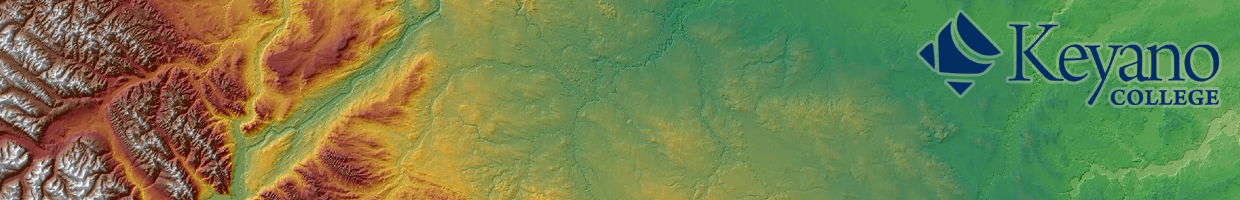- When you want to digitize from an air photo or remote sensed image, it must first be georeferenced so that it can be placed in the correct spatial location in ArcMap.
- First add the image to ArcMap using the Add Data button.
- Make sure the georeferencing toolbar is turned on.
- Zoom to the area where you expect the image to be placed
- On The georeferencing toolbar dropdown menu, select the image you want to place.
- Then click Georeferencing, Fit to Display.
- The image will have snapped to where you are zoomed in. Now select the Add Control point’s button from the georeferencing toolbar.
- Click a point on the image and then click a point into the control data that corresponds with the point. Repeat this so that there are at least 4 control points.
- Once you are done, right click the image on the table of contents and export to make the changes permanent.
Tips and tricks for GEOG 105 students using ArcGIS