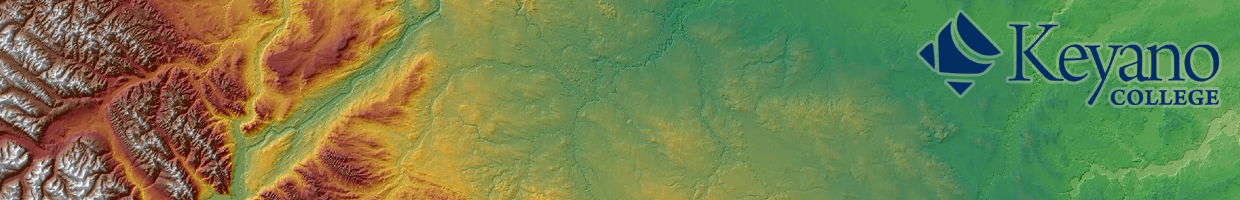- Open ArcMap > Click Customize > Click Toolbars.
- Notice that there are very many different tool bars in this list that can be added. If there is a checkmark beside the tool bar, this means that it is currently open somewhere in your ArcMap.
- If your Editor Tool bar is checked on, you can check it off. If it is off, you can check it on.
- Turn on the Draw and the Editor Toolbars.