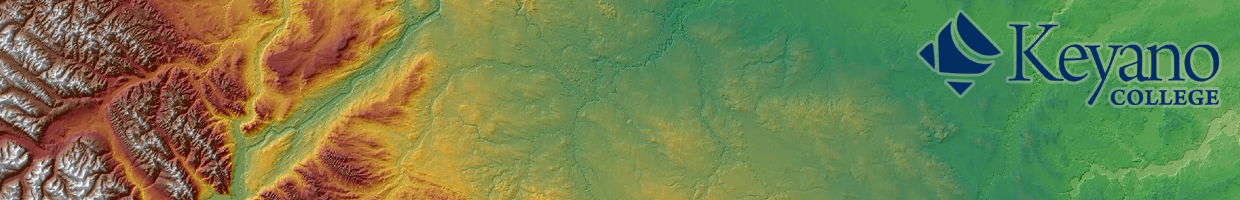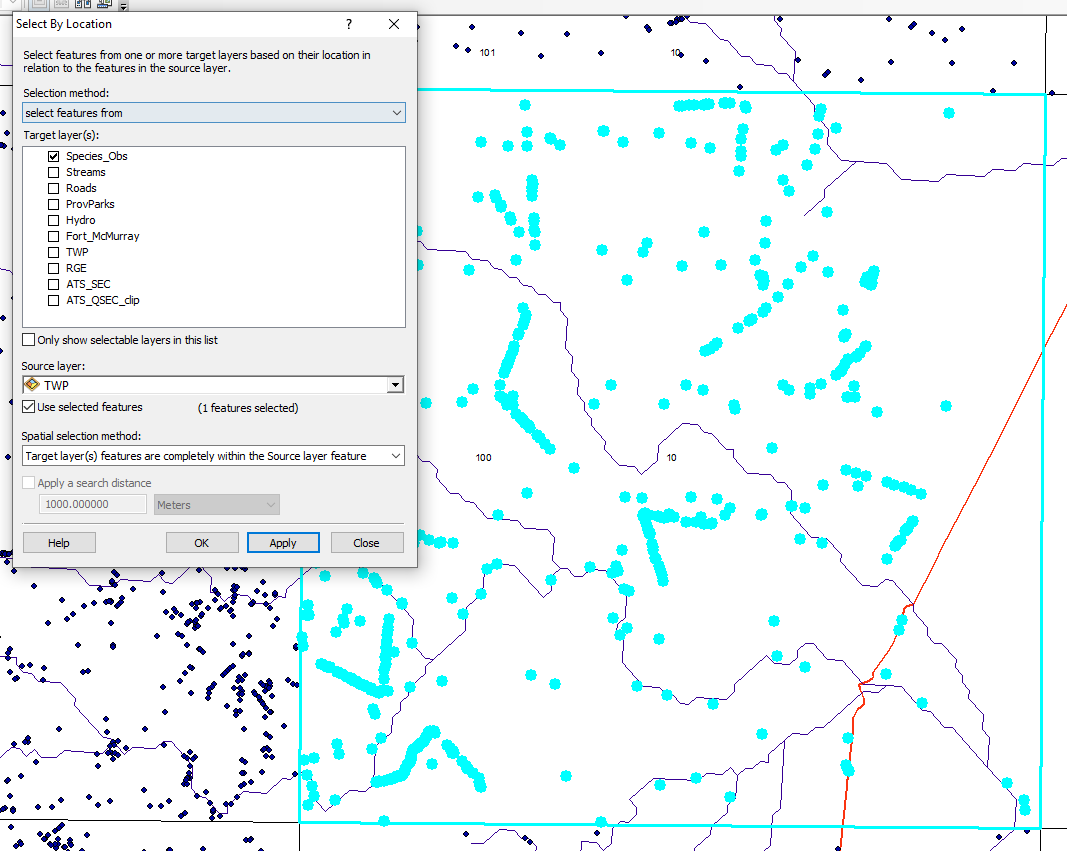- Under “Selection”, click Select by Location.
- For target layers, pick the layer you would like to have selected.
- Make sure that a location zone in another layer is selected, and find it under Source Layer.
- Click “Use Selected Features”
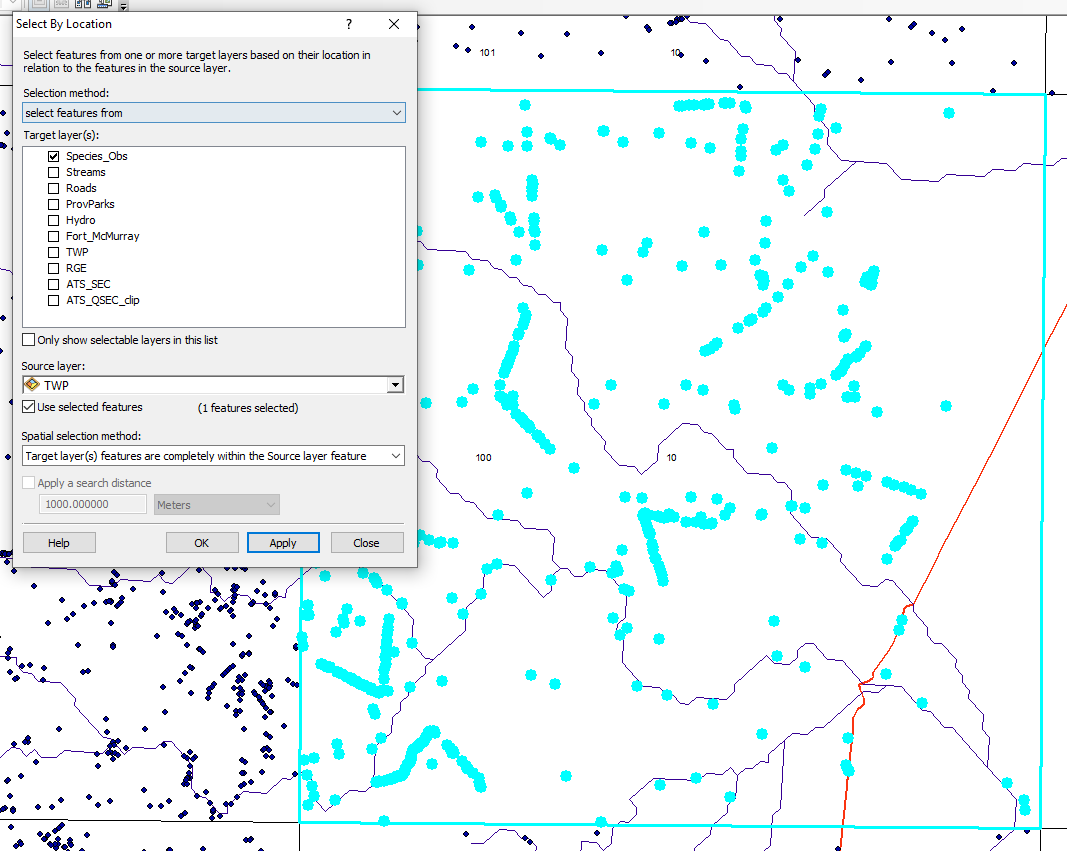
Tips and tricks for GEOG 105 students using ArcGIS