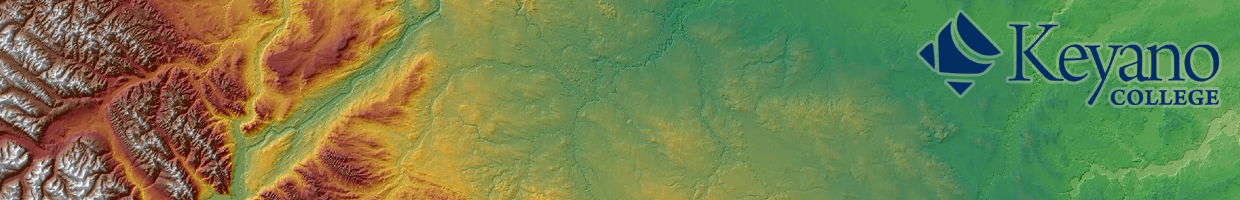- Make sure editing is turned on for the layer you want to edit.
- Right click the layer, Open Attribute Table
- Simply click the field you want to edit. When you can see the cursor flashing, you can delete the old data and type in new data.
Tips and tricks for GEOG 105 students using ArcGIS