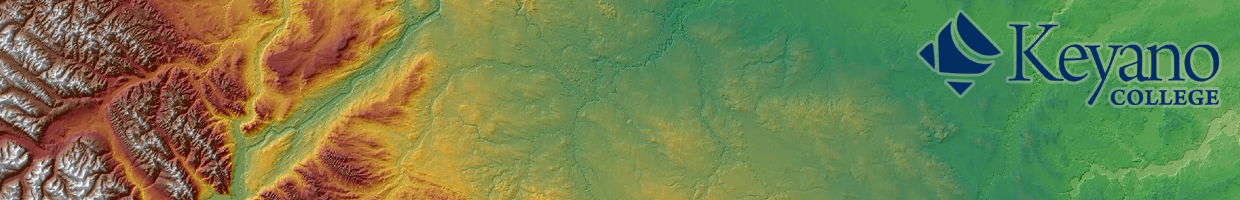- Open the Catalog window, click the plus sign beside Folder Connections
- Click the folder where your data is stored.
- Drag it onto the work space screen.
Tips and tricks for GEOG 105 students using ArcGIS
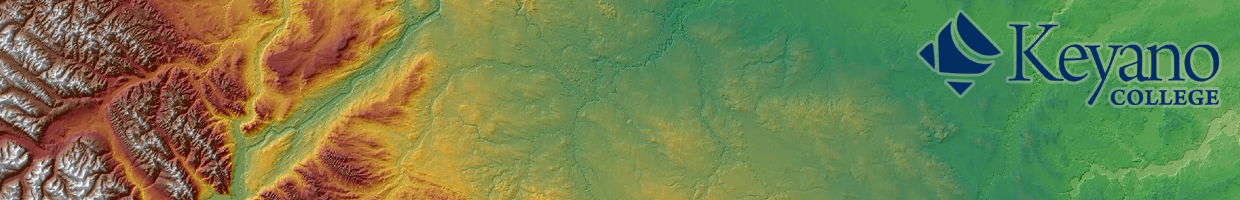
Tips and tricks for GEOG 105 students using ArcGIS